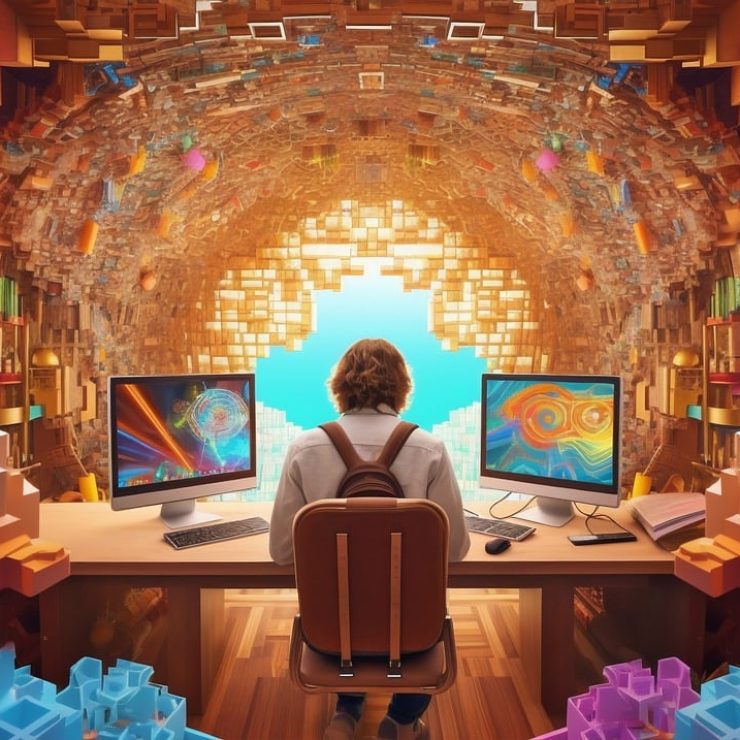If you’re looking to start a business selling digital downloads, Etsy is a great platform to get started. With millions of active buyers and a user-friendly interface, it’s a popular choice for artists, designers, and creatives to showcase their work and sell digital products. Whether you’re looking to sell printable art, digital patterns, or templates, Etsy provides a space for you to reach new customers and grow your business.
To get started, you’ll need to create a seller account on Etsy and set up your shop. Once you’ve done that, you can start adding your digital products to your shop and optimizing your listings to attract customers. There are two types of digital downloads you can sell on Etsy: instant downloads and made-to-order downloads. Instant downloads are ready-made files that buyers can access immediately upon purchase, while made-to-order downloads are custom files made to a buyer’s specification that will be sent to them upon completion. Understanding the difference between the two and how to manage your digital listings is key to a successful Etsy shop.
Understanding Etsy and Digital Downloads
If you’re looking to sell digital downloads, Etsy is an excellent online marketplace to consider. Etsy is a popular platform that connects buyers and sellers from all over the world. As a seller, you can create an Etsy shop to showcase your digital products, including digital downloads such as printables, patterns, and templates. Here are a few things you need to know about selling digital downloads on Etsy:
Etsy Shop
To sell digital downloads on Etsy, you first need to create an Etsy shop. An Etsy shop is a platform where you can showcase your digital products, interact with customers, manage orders, and more. You can create an Etsy shop by signing up for an account and following the step-by-step instructions provided by the platform.
Digital Downloads
Digital downloads are products that can be downloaded and used electronically. Examples of digital downloads include printables, patterns, templates, and more. When you sell digital downloads on Etsy, you’re selling a product that can be downloaded and used by the buyer.
Selling on Etsy
Selling digital downloads on Etsy is relatively easy. To start, you need to create a listing for your product. When creating a listing, you can choose to list your product as an instant download or made-to-order. Instant downloads are ready-made files that are available once your payment is confirmed. Made-to-order products, on the other hand, are products that are created specifically for the buyer.
Marketplace
Etsy is a marketplace that allows buyers and sellers to connect and transact. As a seller, you have access to a vast market of potential buyers who are interested in unique and creative products. By listing your digital downloads on Etsy, you can reach a broader audience and increase your chances of making sales.
In summary, selling digital downloads on Etsy is a great way to showcase your products, reach a broader audience, and make sales. By creating an Etsy shop, listing your products, and interacting with customers, you can establish a successful business selling digital downloads on Etsy.
Setting Up Your Etsy Shop
Setting up your Etsy shop is the first step towards selling digital downloads on Etsy. It is important to create a professional and inviting shop that will attract potential customers. Here are some tips to help you set up your Etsy shop:
Create Your Etsy Account
To set up your Etsy shop, you need to create an Etsy account. If you already have an Etsy account, you can use it to set up your shop. If you don’t have an Etsy account, you can create one by visiting the Etsy website and following the instructions.
Choose Your Shop Name
Your shop name is an important part of your brand identity on Etsy. Choose a name that is memorable, easy to spell, and relevant to your business. You can check the availability of your shop name by using the Etsy search bar.
Create Your Logo and Banner
Your logo and banner are important visual elements of your Etsy shop. Your logo should represent your brand and be easily recognizable. Your banner should be eye-catching and reflect the style of your digital downloads. You can create your logo and banner using graphic design tools like Canva or hire a professional designer to create them for you.
Set Up Your Shop
Once you have created your Etsy account and chosen your shop name, logo, and banner, it’s time to set up your shop. You can do this by following the step-by-step instructions provided by Etsy. You will need to provide information about your shop, such as your shop policies, payment methods, and shipping options.
Add Your Digital Downloads
After you have set up your shop, you can start adding your digital downloads. You can create listings for your digital downloads just like you would for physical products. When creating your listing, you can choose to offer your digital downloads as instant downloads or made-to-order.
By following these tips, you can set up a professional and inviting Etsy shop that will attract potential customers and help you sell your digital downloads.
Types of Digital Downloads You Can Sell
When it comes to selling digital products on Etsy, the possibilities are virtually endless. Here are some of the most popular types of digital downloads you can sell on Etsy:
- Printables: These are digital files that customers can print out at home, such as wall art, planners, calendars, and coloring pages. Printables are a great option because they’re easy to create and can be sold at a variety of price points.
- Templates: These are digital files that customers can use as a starting point for their own projects. Common templates include resume templates, business card templates, and social media templates.
- E-books: If you’re an expert in a particular subject, you can create an e-book and sell it on Etsy. E-books can cover a wide range of topics, from recipes to fitness to self-help.
- Digital Planners: These are digital versions of traditional paper planners. They’re popular among people who want to stay organized but prefer to use their devices instead of paper.
- Fonts: If you have a talent for typography, you can create and sell your own fonts on Etsy.
- Website Themes: If you have experience with web design, you can create and sell your own website themes on Etsy. These themes can be used with popular website platforms like WordPress and Squarespace.
- Graphics and PNGs: These are digital files that customers can use in their own design projects. Common graphics and PNGs include clip art, illustrations, and digital stamps.
- Digital Art: If you’re an artist, you can create and sell your own digital art on Etsy. This can include anything from illustrations to photography to digital paintings.
- Music Downloads: If you’re a musician, you can sell your music as digital downloads on Etsy. This can include individual songs or full albums.
- Lightroom Presets: If you’re a photographer, you can create and sell your own Lightroom presets on Etsy. These presets can be used to quickly edit photos to a specific style or look.
In summary, there are many different types of digital products you can sell on Etsy. The key is to find a niche that you’re passionate about and create high-quality products that your customers will love.
Creating Your Digital Downloads
When it comes to creating digital downloads to sell on Etsy, there are several options available to you. You can create them yourself using software such as Canva or Illustrator, or you can hire a designer to create them for you. Whichever option you choose, it’s important to ensure that your digital downloads are high-quality and visually appealing to attract potential buyers.
If you decide to create your digital downloads yourself, you can use software such as Canva or Illustrator to create them. Canva is a great option for those who are new to designing, as it offers a range of templates and design elements that you can use to create your digital downloads. Illustrator, on the other hand, is a more advanced design software that is better suited for those with more experience.
Once you have created your digital downloads, you’ll need to upload them to Etsy. When uploading your digital downloads, it’s important to ensure that you choose the correct file type. The most common file types for digital downloads are PDF and JPEG. If you’re selling a text file, such as a printable planner, you’ll want to ensure that it’s in PDF format so that it can be easily downloaded and printed by your customers.
When creating your digital downloads, it’s important to ensure that they are visually appealing and easy to read. This means using high-quality images and fonts that are easy to read. You’ll also want to ensure that your digital downloads are properly sized, so that they can be easily downloaded and printed by your customers.
In summary, creating digital downloads to sell on Etsy can be a great way to generate passive income. Whether you choose to create them yourself or hire a designer, it’s important to ensure that your digital downloads are high-quality and visually appealing. By following these tips, you can create digital downloads that are sure to attract potential buyers.
Listing Your Digital Products on Etsy
When it comes to selling digital products on Etsy, creating a listing is just like creating a listing for a physical product. You can list your digital product as an instant download or made-to-order.
To list your digital product on Etsy, follow these simple steps:
- Log in to your Etsy account and click on the “Sell on Etsy” button.
- Click on “Add a listing” and choose “Digital item” under the product type.
- Fill in the listing details, including the title, description, and tags. Be sure to include relevant keywords in your title and description to help buyers find your product.
- Upload your files. You can upload multiple files for a single listing, but keep in mind that each file must be under 300MB in size.
- Choose your pricing. You can set a fixed price or offer different pricing options, such as tiered pricing or bundles.
- Select your shipping options. Since you’re selling a digital product, you don’t need to worry about shipping. Simply choose “Digital” as your shipping option.
- Add any variations. If your digital product comes in different variations, such as different colors or sizes, you can add them as variations in your listing.
Once your listing is complete, you can publish it to your Etsy shop. Buyers can purchase your digital product and receive an instant download or made-to-order file, depending on how you’ve listed it.
Keep in mind that when selling digital products on Etsy, it’s important to provide high-quality files that are easy to download and use. You should also be clear about your file size and format, and provide any necessary instructions or support to your buyers.
By following these simple steps, you can easily list your digital products on Etsy and start selling to a global audience.
Pricing Your Digital Downloads
One of the most important aspects of selling digital downloads on Etsy is pricing your products correctly. Pricing your digital downloads too high may result in fewer sales, while pricing them too low may leave you with little to no profit. Here are some tips to help you price your digital downloads effectively:
Do Your Research
Before setting a price for your digital download, it’s important to research your niche and see what other sellers are charging for similar products. This will give you an idea of what price range is reasonable and competitive. You can also check out Etsy’s search bar to see what keywords people are using to search for products like yours.
Consider Your Costs
When pricing your digital downloads, it’s important to consider your costs. This includes the time and effort you put into creating the product, as well as any software or tools you used to create it. You should also factor in Etsy’s fees, which include a listing fee and a transaction fee.
Price for Profit
While it’s important to consider your costs, it’s also important to price your digital downloads for profit. Remember that you’re not just selling a product, you’re also selling your time and expertise. Make sure to factor in a reasonable profit margin when setting your prices.
Offer Bundles and Discounts
Consider offering bundles or discounts to encourage customers to purchase multiple products from your shop. This can help increase your sales and make your products more appealing to customers. You can also offer discounts to customers who leave reviews or refer others to your shop.
Test Your Prices
Don’t be afraid to test different prices for your digital downloads. You can start by offering a lower price and gradually increasing it to see how customers respond. You can also offer limited-time sales or discounts to see how they affect your sales.
By following these tips and considering your niche, costs, and profit margins, you can effectively price your digital downloads on Etsy and increase your sales and profits.
Marketing and Promoting Your Digital Products
Once you have listed your digital products on Etsy, it’s time to market and promote them to increase your sales. Here are a few ways to market your products:
Use Keywords
Make sure to use relevant keywords in your product titles and descriptions. This will help your products appear in search results when potential customers search for those keywords.
Promote on Social Media
Promote your products on social media platforms like Facebook, Instagram, and Twitter. Share high-quality images of your products along with a link to your Etsy shop. You can also use social media templates to create eye-catching posts.
Blog About Your Products
Blogging is a great way to market your products and drive traffic to your Etsy shop. Write blog posts about your products, how they can be used, and their benefits. Share your blog posts on social media and other relevant platforms.
Offer Discounts
Offering discounts is a great way to attract new customers and increase sales. You can offer discounts to your social media followers or email subscribers. You can also participate in Etsy sales events and offer discounts during those events.
Market Your Products with Etsy Ads
Etsy Ads is a paid advertising platform that allows you to promote your products on Etsy. You can set a daily budget and target specific keywords to reach potential customers. Keep in mind that Etsy Ads can be expensive, so it’s important to monitor your spending and adjust your ads as necessary.
Remember, marketing and promoting your digital products is an ongoing process. Stay active on social media, update your keywords, and continue to offer discounts and promotions to attract new customers.
Utilizing Tools and Resources for Success
To achieve success in selling digital downloads on Etsy, you need to utilize various tools and resources available to you. These tools and resources will help you create, market, and sell your digital products. Here are some of the tools and resources you can use to achieve success on Etsy:
1. Software and Tools
There are various software and tools available that can help you create and edit digital products, such as Adobe Creative Suite, Canva, and PicMonkey. These tools can help you create high-quality digital products that will attract more buyers. You can also use tools like Grammarly and Hemingway to improve your product descriptions and make them more engaging.
2. Active Buyers
Etsy has millions of active buyers who are looking for unique and high-quality digital products. You can take advantage of this by creating products that are in demand and appeal to your target audience. You can also use Etsy’s search engine to find out what products are popular and create similar products.
3. Marketing Resources
Etsy provides various marketing resources that you can use to promote your digital products, such as social media marketing, email marketing, and paid advertising. You can also use Etsy’s Promoted Listings feature to increase the visibility of your products.
4. Graphic Designers
If you’re not a graphic designer, you can hire one to create high-quality digital products for you. You can find graphic designers on Etsy or other freelance websites. A graphic designer can help you create unique and eye-catching products that will stand out from the competition.
In conclusion, utilizing the right tools and resources is essential for success in selling digital downloads on Etsy. By using software and tools, targeting active buyers, utilizing marketing resources, and hiring graphic designers, you can create and sell high-quality digital products that will attract more buyers and increase your sales.
Frequently Asked Questions
What are the best file types for digital downloads on Etsy?
The best file types for digital downloads on Etsy are PDF, JPEG, PNG, and ZIP files. PDF files are great for printable items like invitations, planners, and stickers. JPEG and PNG files are perfect for digital art, graphics, and photographs. ZIP files are useful for bundling multiple files together.
How can I create digital downloads to sell on Etsy?
You can create digital downloads to sell on Etsy using various software and tools. Adobe Creative Suite is a popular choice for graphic designers and artists. Canva is a user-friendly platform that offers pre-made templates and design elements. Microsoft Office is another option for creating printables and documents.
How much profit can I make selling digital downloads on Etsy?
The profit you can make selling digital downloads on Etsy varies depending on the type of product and the price you set. Etsy charges a small fee for each sale, but you get to keep the majority of the profit. It’s important to price your products competitively and consider the cost of materials and time spent creating them.
What are the copyright rules for selling digital products on Etsy?
It’s important to follow copyright rules when selling digital products on Etsy. You should only sell products that you have created or have permission to sell. You should also avoid using copyrighted material without permission, such as images, graphics, and fonts. Etsy has strict policies regarding copyright infringement, so it’s essential to follow the rules.
What are the most profitable digital downloads to sell on Etsy?
The most profitable digital downloads to sell on Etsy are those that are in high demand and have low competition. Some of the most popular digital downloads on Etsy include printables, digital art, clipart, and SVG files. It’s also important to consider your niche and target audience when choosing what to sell.
Is it difficult to sell digital downloads on Etsy?
Selling digital downloads on Etsy can be easy and straightforward. However, it does require some effort and time to create quality products, optimize your listings, and promote your shop. It’s important to do your research and stay up to date with Etsy’s policies and best practices. With dedication and hard work, you can succeed in selling digital downloads on Etsy.
Are you dreaming of Etsy success? Don’t waste time and effort on trial and error. Researching the best-selling products is the key to thriving as an Etsy seller. Introducing Searchdoge, your ultimate all-in-one tool for finding the hottest products that fly off the shelves in a matter of seconds. Sign up for a free account now and gain instant access to our powerful platform. Just enter your email address below, and open the door to a world of Etsy success.
Register your free account now!
Find your next bestseller. No contracts, no commitments.